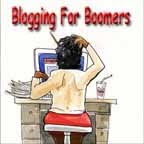I recently heard a teleseminar by the founder of selfgrowth.com. It was an insightful discussion about internet marketing and the process involved with building this niche site. Visit and plant seeds. Your seeds will be your website link and articles.
This is one of the best sites for nurturing your ideas and knowledge if you have anything to do with self improvement. So take a look. at There is no charge for including your link and articles!
Rosie
The Idea Coach
Saturday, March 31, 2007
Saturday, March 24, 2007
PICTURES-WHAT SOUNDS DO THEY MAKE IN YOUR POWERPOINT?
Who else hears the sounds made by the pictures in your PowerPoint Presentation?
No, I am not suggesting that you are hearing things. But you can
add more interaction to your PowerPoint presentations without folks thinking you are crazy.
When you do your next PowerPoint presentation include a few pictures without text. Ask your audience “What sounds do you hear from this picture?”
Note: Be careful to distinguish from sounds versus words spoken. That is another exercise you could use with another slide.
At first your audience may think you are crazy. But stay quiet and they will give you responses. As each person shares the sounds they hear you could, if a small group, record the sounds on a chart. If presenting to a larger group ask someone to record the responses for you.
After everyone shares repeat what has been shared. When a few minutes have passed look at each of the responses written on the chart or paper and ask the person what in the picture made sounds to them.
Find a way to link the points in the picture to learning points in your overall presentation. This will enable you to connect the responses to material you have already covered.
For example, if you show a picture of a sunrise someone in your audience might say they hear the sound of birds. If you were speaking on retirement planning you could comment on retirement being viewed as a new day of opportunity.
You will find it fascinating to hear the perspective of each person as it relates to their perceived sounds. You could also comment on how each person perceives retirement differently based on the sounds they have heard in their life.
This strategy will engage your audience in a lively discussion and provide an interesting transition from the standard slide show process.
Give it a try and let me know how it works for you.
Rosie
No, I am not suggesting that you are hearing things. But you can
add more interaction to your PowerPoint presentations without folks thinking you are crazy.
When you do your next PowerPoint presentation include a few pictures without text. Ask your audience “What sounds do you hear from this picture?”
Note: Be careful to distinguish from sounds versus words spoken. That is another exercise you could use with another slide.
At first your audience may think you are crazy. But stay quiet and they will give you responses. As each person shares the sounds they hear you could, if a small group, record the sounds on a chart. If presenting to a larger group ask someone to record the responses for you.
After everyone shares repeat what has been shared. When a few minutes have passed look at each of the responses written on the chart or paper and ask the person what in the picture made sounds to them.
Find a way to link the points in the picture to learning points in your overall presentation. This will enable you to connect the responses to material you have already covered.
For example, if you show a picture of a sunrise someone in your audience might say they hear the sound of birds. If you were speaking on retirement planning you could comment on retirement being viewed as a new day of opportunity.
You will find it fascinating to hear the perspective of each person as it relates to their perceived sounds. You could also comment on how each person perceives retirement differently based on the sounds they have heard in their life.
This strategy will engage your audience in a lively discussion and provide an interesting transition from the standard slide show process.
Give it a try and let me know how it works for you.
Rosie
Wednesday, March 21, 2007
pump up your business presentation
Consider the recent press release from the UK about a company that helps corporations
pump up their business presentations with theater. Very interesting...
Pitch Doctor - the Emergency Public Speaking Antidote for Business Presenters
March 20, 2007 - Press Dispensary - Business people preparing for an important presentation or meeting now have their own emergency service to help them bring the content to life and avoid embarrassing mistakes, thanks to the launch of Pitch Doctor from training company BOP (Behavioural & Observational Practice - http://www.boptraining.co.uk). Whenever preparation hits a difficult patch, a professional trainer is on hand to help direct or fine-tune a presentation - whether there are days, hours or minutes to spare before it must be revealed in front of its awaiting audience.
BOP has created Pitch Doctor and other successful training programmes by blending years of senior management expertise with tried and tested audience-engaging techniques from the theatre. The team's experience – from the Royal Shakespeare Company to the Edinburgh Fringe Festival – has helped it develop courses that mix commerce and show business to bring out the trainee’s natural skills and personality.
Peter Stephens, founder of BOP, who has 15 years of experience training national and international corporate clients, said: “The number one fear, above death, snakes and heights, is actually the fear of public speaking. Most people can tell a story among friends but when asked to formalise their presentation, often a deadly wet blanket descends and smothers all those interesting personality traits that help keep an audience engaged. Our training techniques use theatrical skills to ‘turn up the volume’ on the individual’s own presentation style.”
One of BOP’s popular programmes involves a three ‘act’ concept, with each act made up of two days of training. The course takes trainees through the theory and technique behind effective delivery of presentations, the application of these techniques and the end product – actual practice at speaking in front of an audience.
Peter Stephens continues: “Above all, people buy people, which means it’s not only the content of a presentation that secures an audience’s attention; it’s the way the presenter’s personality comes across. Body language and tone of voice account for 93% of the impact of communication, whereas most businesses focus their activity on the remaining 7% - Powerpoint slides over personality.”
BOP’s courses can be tailor-made to suit a company’s needs or picked from the training profiler. The sessions can be run with large groups, small teams or one-on-one, over a timescale to suit the client’s requirements.
For further information, visit www.boptraining.co.uk or call 07973 316 955.
- Ends -
Notes for editors
For further information, please contact:
Peter Stephens, BOP
Tel: 07973 316 955
Email: peter@boptraining.co.uk
Site: www.boptraining.co.uk
pump up their business presentations with theater. Very interesting...
Pitch Doctor - the Emergency Public Speaking Antidote for Business Presenters
March 20, 2007 - Press Dispensary - Business people preparing for an important presentation or meeting now have their own emergency service to help them bring the content to life and avoid embarrassing mistakes, thanks to the launch of Pitch Doctor from training company BOP (Behavioural & Observational Practice - http://www.boptraining.co.uk). Whenever preparation hits a difficult patch, a professional trainer is on hand to help direct or fine-tune a presentation - whether there are days, hours or minutes to spare before it must be revealed in front of its awaiting audience.
BOP has created Pitch Doctor and other successful training programmes by blending years of senior management expertise with tried and tested audience-engaging techniques from the theatre. The team's experience – from the Royal Shakespeare Company to the Edinburgh Fringe Festival – has helped it develop courses that mix commerce and show business to bring out the trainee’s natural skills and personality.
Peter Stephens, founder of BOP, who has 15 years of experience training national and international corporate clients, said: “The number one fear, above death, snakes and heights, is actually the fear of public speaking. Most people can tell a story among friends but when asked to formalise their presentation, often a deadly wet blanket descends and smothers all those interesting personality traits that help keep an audience engaged. Our training techniques use theatrical skills to ‘turn up the volume’ on the individual’s own presentation style.”
One of BOP’s popular programmes involves a three ‘act’ concept, with each act made up of two days of training. The course takes trainees through the theory and technique behind effective delivery of presentations, the application of these techniques and the end product – actual practice at speaking in front of an audience.
Peter Stephens continues: “Above all, people buy people, which means it’s not only the content of a presentation that secures an audience’s attention; it’s the way the presenter’s personality comes across. Body language and tone of voice account for 93% of the impact of communication, whereas most businesses focus their activity on the remaining 7% - Powerpoint slides over personality.”
BOP’s courses can be tailor-made to suit a company’s needs or picked from the training profiler. The sessions can be run with large groups, small teams or one-on-one, over a timescale to suit the client’s requirements.
For further information, visit www.boptraining.co.uk or call 07973 316 955.
- Ends -
Notes for editors
For further information, please contact:
Peter Stephens, BOP
Tel: 07973 316 955
Email: peter@boptraining.co.uk
Site: www.boptraining.co.uk
Thursday, March 15, 2007
PREPARE YOUR DIGITAL PICTURES FOR POWERPOINT
I was excited and proud that I had so many digital camera pictures on my hard drive I could add to my PowerPoint. What I did not have was an organized method for selecting those pictures without wasting valuable time. Thanks to my husband, now I do.
Consider the following POWERFUL tips:
1. After you upload your pictures convert the file to the name of the picture. For example, instead of using the name given by the computer(Default) like P10031 change it to flowers, or golf.
2. Now take a minute right now and go to your Powerpoint program. Look at the tool bar and go to INSERT. You will see the option to insert PICTURE. Once you click on PICTURE it will give you the option to click on FROM FILE.
This will take you to the picture files on your computer. Hopefully you saved them in a folder for pictures.
Now this is VERY IMPORTANT. Many of us do not change the VIEW. No, I am not talking about the TV show. But the VIEW is next to the TOOLS on the Box that just came up called INSERT PICTURE. Do you see it? It is a small rectangle box that does not say view until you drag your cursor on it.
If you click on the BLACK ARROW next to that rectangle box the first choice you have is THUMBNAIL.
Wow, it's almost magic. It changes those files into little pictures so now you know what picture you want to insert.
So, give it a try. If you have any questions email me at rosiehorner@gmail.com
Have fun!
Consider the following POWERFUL tips:
1. After you upload your pictures convert the file to the name of the picture. For example, instead of using the name given by the computer(Default) like P10031 change it to flowers, or golf.
2. Now take a minute right now and go to your Powerpoint program. Look at the tool bar and go to INSERT. You will see the option to insert PICTURE. Once you click on PICTURE it will give you the option to click on FROM FILE.
This will take you to the picture files on your computer. Hopefully you saved them in a folder for pictures.
Now this is VERY IMPORTANT. Many of us do not change the VIEW. No, I am not talking about the TV show. But the VIEW is next to the TOOLS on the Box that just came up called INSERT PICTURE. Do you see it? It is a small rectangle box that does not say view until you drag your cursor on it.
If you click on the BLACK ARROW next to that rectangle box the first choice you have is THUMBNAIL.
Wow, it's almost magic. It changes those files into little pictures so now you know what picture you want to insert.
So, give it a try. If you have any questions email me at rosiehorner@gmail.com
Have fun!
Wednesday, March 14, 2007
PUT Audio on Your Blog!
There are a host of audio programs out there that can post audio on your blogs. As I research and practice some of these things I will share them with you. I found a site called
This site enables you to not only put a greeting on your sites and blogs but also put longer audio posts and conference calls from your phone.
You also have the option to purchase the service for a small fee for more options.
Their customer support is good. I wrote today with a question and they answered me same day!
So check out my greeting on the blog. Then you try it yourself!
Take care
The Idea Coach
This site enables you to not only put a greeting on your sites and blogs but also put longer audio posts and conference calls from your phone.
You also have the option to purchase the service for a small fee for more options.
Their customer support is good. I wrote today with a question and they answered me same day!
So check out my greeting on the blog. Then you try it yourself!
Take care
The Idea Coach
Saturday, March 10, 2007
Push Yourself Beyond Yourself
I do not believe in comparing yourself to anyone else. But I do believe in pushing yourself beyond what you "feel" you are capable of doing. As speakers, we should look for opportunities to go beyond our current boundaries.
Look for creative ways to improve our message and how we deliver it.
For example, if we tell stories, consider ways to improve our already excellent delivery.
For example,investing in material from Doug Stevenson, www.dougstevenson.com, an expert in storytelling would be an excellent start. I have some of his material and have practiced some of the techniques. Yet it is time to consider going to one of his retreats in the future. I am very good. But I want to be great!
For some of us an acting class and stage techniques could improve our keynote delivery. Even revisiting Public Speaking Basics by going back to, or joining Toastmasters International, www.toastmasters.org can sharpen already good skills. It will even help as you evaluate other speakers.
Bottom line is DO NOT GROW STALE. Go beyond your own boundaries and excel!
Look for creative ways to improve our message and how we deliver it.
For example, if we tell stories, consider ways to improve our already excellent delivery.
For example,investing in material from Doug Stevenson, www.dougstevenson.com, an expert in storytelling would be an excellent start. I have some of his material and have practiced some of the techniques. Yet it is time to consider going to one of his retreats in the future. I am very good. But I want to be great!
For some of us an acting class and stage techniques could improve our keynote delivery. Even revisiting Public Speaking Basics by going back to, or joining Toastmasters International, www.toastmasters.org can sharpen already good skills. It will even help as you evaluate other speakers.
Bottom line is DO NOT GROW STALE. Go beyond your own boundaries and excel!
Subscribe to:
Comments (Atom)