Who else hears the sounds made by the pictures in your PowerPoint Presentation?
No, I am not suggesting that you are hearing things. But you can
add more interaction to your PowerPoint presentations without folks thinking you are crazy.
When you do your next PowerPoint presentation include a few pictures without text. Ask your audience “What sounds do you hear from this picture?”
Note: Be careful to distinguish from sounds versus words spoken. That is another exercise you could use with another slide.
At first your audience may think you are crazy. But stay quiet and they will give you responses. As each person shares the sounds they hear you could, if a small group, record the sounds on a chart. If presenting to a larger group ask someone to record the responses for you.
After everyone shares repeat what has been shared. When a few minutes have passed look at each of the responses written on the chart or paper and ask the person what in the picture made sounds to them.
Find a way to link the points in the picture to learning points in your overall presentation. This will enable you to connect the responses to material you have already covered.
For example, if you show a picture of a sunrise someone in your audience might say they hear the sound of birds. If you were speaking on retirement planning you could comment on retirement being viewed as a new day of opportunity.
You will find it fascinating to hear the perspective of each person as it relates to their perceived sounds. You could also comment on how each person perceives retirement differently based on the sounds they have heard in their life.
This strategy will engage your audience in a lively discussion and provide an interesting transition from the standard slide show process.
Give it a try and let me know how it works for you.
Rosie
Saturday, March 24, 2007
Subscribe to:
Post Comments (Atom)
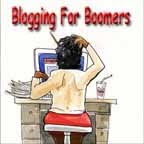
1 comment:
great post!
At last, someone advising how to use PowerPoint as an audience interaction tool! Too often presenters use PowerPoint as the presentatation that they happen to be standing next too!
I will try and use this technique when I am next using PowerPoint.
Cheers
Darren
Post a Comment