I was excited and proud that I had so many digital camera pictures on my hard drive I could add to my PowerPoint. What I did not have was an organized method for selecting those pictures without wasting valuable time. Thanks to my husband, now I do.
Consider the following POWERFUL tips:
1. After you upload your pictures convert the file to the name of the picture. For example, instead of using the name given by the computer(Default) like P10031 change it to flowers, or golf.
2. Now take a minute right now and go to your Powerpoint program. Look at the tool bar and go to INSERT. You will see the option to insert PICTURE. Once you click on PICTURE it will give you the option to click on FROM FILE.
This will take you to the picture files on your computer. Hopefully you saved them in a folder for pictures.
Now this is VERY IMPORTANT. Many of us do not change the VIEW. No, I am not talking about the TV show. But the VIEW is next to the TOOLS on the Box that just came up called INSERT PICTURE. Do you see it? It is a small rectangle box that does not say view until you drag your cursor on it.
If you click on the BLACK ARROW next to that rectangle box the first choice you have is THUMBNAIL.
Wow, it's almost magic. It changes those files into little pictures so now you know what picture you want to insert.
So, give it a try. If you have any questions email me at rosiehorner@gmail.com
Have fun!
Thursday, March 15, 2007
Subscribe to:
Post Comments (Atom)
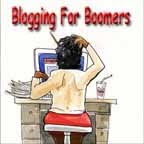
No comments:
Post a Comment