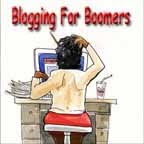Praise yourself. Why? Because you want to be identify the things you are doing right in your presentations.
Get a small book and list on a weekly basis something that you did very well in your recent presentations.
Resist the temptation to say something that went wrong. That's easy to document. I want you to write down only the good stuff.
Let me know the results after one month!
Rosie
Monday, December 10, 2007
Sunday, August 26, 2007
Saturday, August 18, 2007
Prepare mentally
So much of our preparation starts in our minds. We think about what we want to say. We think about our audience and we should be thinking about their positive response.
We can succeed or fail all in our mind. That sounds scary but it is true.
If I am anticipating a differ cult audience I need to prepare myself mentally.
I must affirm myself with positive am motivating statements like"I can do this".
If I dwell of the negative stuff I will be defeated. Not only that but my entire presentation may lack passion and punch.
So, I was just thinking about this point this evening and wanted to share it with you.
We can succeed or fail all in our mind. That sounds scary but it is true.
If I am anticipating a differ cult audience I need to prepare myself mentally.
I must affirm myself with positive am motivating statements like"I can do this".
If I dwell of the negative stuff I will be defeated. Not only that but my entire presentation may lack passion and punch.
So, I was just thinking about this point this evening and wanted to share it with you.
Friday, August 17, 2007
Friday, August 10, 2007
Present With a Blog Pt. 1
Wikipedia has the following definition for a blog. Please noter, before you start reading, that the term portmanteau means a word that fuses two or more words or work parts to give a combined or loaded meaning. It this case blog is from web and log. (At least according to Wikipedia.(smile)
Did I hear someone ask “Whats Wikipedia? Good question. Wikipedia is a great resource. It is multilingual, web based free content encyclopedia. It is done by volunteers across the world.
Now, to what I consider a great definition of a blog.
A blog (a portmanteau of web log) is a website where entries are written in chronological order and displayed in reverse chronological order. "Blog" can also be used as a verb, meaning to maintain or add content to a blog.
Blogs provide commentary or news on a particular subject such as food, politics, or local news; some function as more personal online diaries. A typical blog combines text, images, and links to other blogs, web pages, and other media related to its topic. The ability for readers to leave comments in an interactive format is an important part of many blogs. Most blogs are primarily textual, although some focus on art (artlog), photographs (photoblog), sketchblog, videos (vlog), music (MP3 blog), audio (podcasting) or sexual in nature (Adult blog), and are part of a wider network of social media.
In May 2007, blog search engine Technorati was tracking more than 71 million blogs.[1]
Rosie
Your Idea Coach
Did I hear someone ask “Whats Wikipedia? Good question. Wikipedia is a great resource. It is multilingual, web based free content encyclopedia. It is done by volunteers across the world.
Now, to what I consider a great definition of a blog.
A blog (a portmanteau of web log) is a website where entries are written in chronological order and displayed in reverse chronological order. "Blog" can also be used as a verb, meaning to maintain or add content to a blog.
Blogs provide commentary or news on a particular subject such as food, politics, or local news; some function as more personal online diaries. A typical blog combines text, images, and links to other blogs, web pages, and other media related to its topic. The ability for readers to leave comments in an interactive format is an important part of many blogs. Most blogs are primarily textual, although some focus on art (artlog), photographs (photoblog), sketchblog, videos (vlog), music (MP3 blog), audio (podcasting) or sexual in nature (Adult blog), and are part of a wider network of social media.
In May 2007, blog search engine Technorati was tracking more than 71 million blogs.[1]
Rosie
Your Idea Coach
Wednesday, July 18, 2007
Saturday, July 14, 2007
Pay Close Attention to Word Press Wizards
As you already know I love blogging and think every speaker should blog. Part of my learning is knowing more about blogger and wordpress. One of my favorite most concise experts is Cathy> Her handle is the word press wizard. Well, she has just launched an internet radio show. You can hear it as a podcast right here.
Give it a try. Even if you do not understand all of it, listen anyway because it will all begin to make sense once you start doing it.
If you just do not want to learn then just outsource it to Cathy. But whatever you do start blogging now.
Learn, and start blogging!
Your Idea Coach
Rosie
Give it a try. Even if you do not understand all of it, listen anyway because it will all begin to make sense once you start doing it.
If you just do not want to learn then just outsource it to Cathy. But whatever you do start blogging now.
Learn, and start blogging!
Your Idea Coach
Rosie
Tuesday, July 10, 2007
Post Often on Your Blog for Good Search Position
Now, I am one to talk. I have not posted in a while. But let me share with you a great story about my husband's blog. We had an old one on blogger but only posted ab out 4 times. Then we took a course with Jeanette Cates called,">Online Success Basics">Online Success Basics
and did a wordpress blog. She advised us to post to it daily for a couple of weeks. Well, that was in May. Now it is July and he has many links in google already!! We are tracking his statistics on the host to find out how long folks stay on the site and which posts they look at.
As a result we are excited about posting information on that blog. One hint is to take about an hour and create a week's worth of posts ahead of time. Now you are serious.
Give it a try for about 30 days. Benchmark where you are with links to google,yahoo, and msn but doing a search on each search engine using the term site:your blog name
So give it a try and email me if you have any questions.
Rosie
PS my hubby's blog is www.hornerartworkshop.com
If you add an "s" to hornerartworkshop you will still get it. I actually got a subdomain and had the host help me to point it to the correct site.
I did this when I found some folks were adding an "s" and then emailing us and saying the site is not working.
Consider the misspellings of your name and get a subdomain or another domain name for it pointing to the main site.
Ok, enough techno babble for now.
and did a wordpress blog. She advised us to post to it daily for a couple of weeks. Well, that was in May. Now it is July and he has many links in google already!! We are tracking his statistics on the host to find out how long folks stay on the site and which posts they look at.
As a result we are excited about posting information on that blog. One hint is to take about an hour and create a week's worth of posts ahead of time. Now you are serious.
Give it a try for about 30 days. Benchmark where you are with links to google,yahoo, and msn but doing a search on each search engine using the term site:your blog name
So give it a try and email me if you have any questions.
Rosie
PS my hubby's blog is www.hornerartworkshop.com
If you add an "s" to hornerartworkshop you will still get it. I actually got a subdomain and had the host help me to point it to the correct site.
I did this when I found some folks were adding an "s" and then emailing us and saying the site is not working.
Consider the misspellings of your name and get a subdomain or another domain name for it pointing to the main site.
Ok, enough techno babble for now.
Thursday, July 05, 2007
Practice Saying Thank You
As presenters we can often get so busy with the web of details that we do not stop to thank those who help us weave through the web of details. What I am trying to say is we will often run into situations where we need help. It may be how to do something in PowerPoint or how to get our web site finished when the webmaster is unavailable. OUCH!
But whatever it is let us remember to say thanks.
I am posting a short anecdote I got today from a dear friend. It encourages us to say thank you.
Also, remember to use little anecdotes like this when you are making your presentation points.
A dear friend of mine sent the note below to me. I know it may be circulating on the internet but it talks about something simple like saying “Thank you” when you are helped in an emotional or physical web of any kind.
The Whale
If you read the front page story of the SF Chronicle,
you would have read about a female humpback whale
who had become entangled in a spider web of crab traps
and lines.
She was weighted down by hundreds of pounds of traps that caused her to struggle to stay afloat. She also had hundreds of yards of line rope wrapped around her body, her tail, her torso, a line tugging in her mouth.
A fisherman spotted her just east of the Farralone Islands (outside the Golden Gate ) and radioed an environmental group for help.
Within a few hours, the rescue team arrived and determined that she was so bad off, the only way to save her was to dive in and untangle her ..
a very dangerous proposition. One slap of the tail could kill a rescuer. They worked for hours with curved knives and eventually freed her.
When she was free, the divers say she swam in what seemed like joyous circles. She then came back to each and every diver, one at a time, and nudged them, pushed gently around --- she thanked them. Some said it was the most incredibly beautiful experience of their lives.
The guy who cut the rope out of her mouth says her eye was following him the whole time, and he will never be the same.
If you want to get a great set of thank you and encouragement fine art cards go to www.rayhorner.com today. Buy before Aug 31 and get free shipping.
Rosie
But whatever it is let us remember to say thanks.
I am posting a short anecdote I got today from a dear friend. It encourages us to say thank you.
Also, remember to use little anecdotes like this when you are making your presentation points.
A dear friend of mine sent the note below to me. I know it may be circulating on the internet but it talks about something simple like saying “Thank you” when you are helped in an emotional or physical web of any kind.
The Whale
If you read the front page story of the SF Chronicle,
you would have read about a female humpback whale
who had become entangled in a spider web of crab traps
and lines.
She was weighted down by hundreds of pounds of traps that caused her to struggle to stay afloat. She also had hundreds of yards of line rope wrapped around her body, her tail, her torso, a line tugging in her mouth.
A fisherman spotted her just east of the Farralone Islands (outside the Golden Gate ) and radioed an environmental group for help.
Within a few hours, the rescue team arrived and determined that she was so bad off, the only way to save her was to dive in and untangle her ..
a very dangerous proposition. One slap of the tail could kill a rescuer. They worked for hours with curved knives and eventually freed her.
When she was free, the divers say she swam in what seemed like joyous circles. She then came back to each and every diver, one at a time, and nudged them, pushed gently around --- she thanked them. Some said it was the most incredibly beautiful experience of their lives.
The guy who cut the rope out of her mouth says her eye was following him the whole time, and he will never be the same.
If you want to get a great set of thank you and encouragement fine art cards go to www.rayhorner.com today. Buy before Aug 31 and get free shipping.
Rosie
Thursday, June 28, 2007
Tuesday, June 26, 2007
Public Speaking Post on Koegel
Mastering skills of public speaking
Several techniques can help the angst-filled captivate an audience with ease
Published June 25, 2007
I talk to people for a living, but ask me to speak in front of a group and, well, you know. Sweaty palms. Nervous laugh.
Many people dread public speaking and assume either you have the skills or not.
That's a misconception, says Annapolis resident Timothy J. Koegel, who heads a presentation and media consulting firm in Washington.
Based on his work with clients, Koegel recently wrote "The Exceptional Presenter," which provides techniques to improve communication skills at all levels, either one-on-one or in large groups. If anything, Koegel wants to get this message across in his book: "Anytime we open our mouths to speak, we're a public speaker."
Effective speaking skills may not break a career but it can establish one and help elevate it. Time and again, surveys have indicated that recruiters rank communication skills as the No. 1 quality they look for in potential employees.
Koegel has identified six characteristics that "exceptional presenters" share in an easy to remember acronym: OPEN UP!
Here are quick summaries:
# Organized: There are two aspects to this concept. First, structure and frame your message. Second, look organized.
# Passionate: Passion comes across in a presentation through body language, gestures and voice command, Koegel says.
"It's crisp and specific movements," he says. "Be more direct. If you're going to move, stop and square to the audience and look them in the eyes."
# Engaging: Koegel says our attention spans are short. He cites studies that found the average adult's undivided attention is 15 to 30 seconds.
Instead of maintaining the audience's attention, Koegel says the speaker must keep drawing them back in by making eye contact and using stories and examples, among other techniques.
# Natural: Be conversational instead of being scripted. That doesn't mean you give a presentation off the cuff, Koegel says. In fact, rehearse enough times and your speech can flow more smoothly, he says.
# Understanding your audience: Find out about the audience's interests and what you're expected to deliver in the presentation or talk.
# Practice: Pretty self-explanatory.
"Those who practice improve, those who don't -- don't. It's that simple," Koegel says.
From the mailbag: In response to a survey of late-excuses cited in a recent column, several readers wrote in with their own excuses. Decide for yourself whether you believe them.
Lillian, of Baltimore, swears this is true: "I was late because a hot dog wagon overturned on my entrance ramp, there were squished wieners everywhere. They're very slippery."
Kevin, a reader from Perry Hall, cited a vision problem.
"I just couldn't see coming in today," he wrote.
Several techniques can help the angst-filled captivate an audience with ease
Published June 25, 2007
I talk to people for a living, but ask me to speak in front of a group and, well, you know. Sweaty palms. Nervous laugh.
Many people dread public speaking and assume either you have the skills or not.
That's a misconception, says Annapolis resident Timothy J. Koegel, who heads a presentation and media consulting firm in Washington.
Based on his work with clients, Koegel recently wrote "The Exceptional Presenter," which provides techniques to improve communication skills at all levels, either one-on-one or in large groups. If anything, Koegel wants to get this message across in his book: "Anytime we open our mouths to speak, we're a public speaker."
Effective speaking skills may not break a career but it can establish one and help elevate it. Time and again, surveys have indicated that recruiters rank communication skills as the No. 1 quality they look for in potential employees.
Koegel has identified six characteristics that "exceptional presenters" share in an easy to remember acronym: OPEN UP!
Here are quick summaries:
# Organized: There are two aspects to this concept. First, structure and frame your message. Second, look organized.
# Passionate: Passion comes across in a presentation through body language, gestures and voice command, Koegel says.
"It's crisp and specific movements," he says. "Be more direct. If you're going to move, stop and square to the audience and look them in the eyes."
# Engaging: Koegel says our attention spans are short. He cites studies that found the average adult's undivided attention is 15 to 30 seconds.
Instead of maintaining the audience's attention, Koegel says the speaker must keep drawing them back in by making eye contact and using stories and examples, among other techniques.
# Natural: Be conversational instead of being scripted. That doesn't mean you give a presentation off the cuff, Koegel says. In fact, rehearse enough times and your speech can flow more smoothly, he says.
# Understanding your audience: Find out about the audience's interests and what you're expected to deliver in the presentation or talk.
# Practice: Pretty self-explanatory.
"Those who practice improve, those who don't -- don't. It's that simple," Koegel says.
From the mailbag: In response to a survey of late-excuses cited in a recent column, several readers wrote in with their own excuses. Decide for yourself whether you believe them.
Lillian, of Baltimore, swears this is true: "I was late because a hot dog wagon overturned on my entrance ramp, there were squished wieners everywhere. They're very slippery."
Kevin, a reader from Perry Hall, cited a vision problem.
"I just couldn't see coming in today," he wrote.
Saturday, June 23, 2007
Post Life Stories in a Journal
Do you have a story journal? If no, please go to the store in next couple of hours and pick up a notebook or anything that you can journal your storie episodes.
That means when things happen, when you observe life write about it.
Are there lessons you learned? Is there a message to help someone else?
Try it for a week and see what happens!
It is also a great way to get material for articles.
This becomes great material for you to present in your presentations.
And guess what, there will not be any copyright issues because they are all YOUR STORIES.
Your Idea Coach
Rosie
PS
If anyone out there is reading this please tell me if you are keeping a story journal.
That means when things happen, when you observe life write about it.
Are there lessons you learned? Is there a message to help someone else?
Try it for a week and see what happens!
It is also a great way to get material for articles.
This becomes great material for you to present in your presentations.
And guess what, there will not be any copyright issues because they are all YOUR STORIES.
Your Idea Coach
Rosie
PS
If anyone out there is reading this please tell me if you are keeping a story journal.
Friday, June 22, 2007
Put a Storybook on DVD-Visit Steps on Hornerartworkshop.com
Do you have story that has pictures? If yes, you have a storybook. I mean have you thought about compiling your digital pictures, scanning in your illustrations and pictures from print film.
Attach these to your story. What story did you say? One of the stories you share in your speeches or workshop. Take a few minutes now to reflect on one of your favorite
stories.
Now, gather all the pictures that could make that story come alive.
Recently, I have been working on a project with my husband, Ray Horner Jr and friend,Kevin Thompson to create a storybook DVD.
Several years ago I wrote a children's story, Crumbsnatcher Gets a New Name.
This story has been shared with children and adults. That's right, I used this story to in workshops on communication, conflict and storytelling.
My hubby, who is a fine artist, created large , really large posters with illustrations of the story.
We scanned them in and added more and created music and produced at storybook DVD.
If you want more information and some of the steps we used go to my husband's blog.
If you have any questions give me an email or call. I will help you with some ideas.
The Idea Coach
Rosie Horner
Attach these to your story. What story did you say? One of the stories you share in your speeches or workshop. Take a few minutes now to reflect on one of your favorite
stories.
Now, gather all the pictures that could make that story come alive.
Recently, I have been working on a project with my husband, Ray Horner Jr and friend,Kevin Thompson to create a storybook DVD.
Several years ago I wrote a children's story, Crumbsnatcher Gets a New Name.
This story has been shared with children and adults. That's right, I used this story to in workshops on communication, conflict and storytelling.
My hubby, who is a fine artist, created large , really large posters with illustrations of the story.
We scanned them in and added more and created music and produced at storybook DVD.
If you want more information and some of the steps we used go to my husband's blog.
If you have any questions give me an email or call. I will help you with some ideas.
The Idea Coach
Rosie Horner
Tuesday, June 19, 2007
POST A PICTURE WITH YOUR ARTICLE ON SEARCHWARP.COM
I know I mentioned putting a picture with your article in an earlier post. Well, I tried it and posted a picture of the cover of one of my books. But the editors took it down. I was told that it looked like a commercial and that could only be done in the resource box.
That was ok, but not giving up I think there is still a way to post a picture and let it be an incentive for folks to go to your resource links below.
This is the link to my husband's article that was posted on searchwarp.com.
It is an encouragement for folks to create a dvd from their storybooks.
He included a picture from the storybook.
The resource box asks folks to go to his blog, http://www.hornerartworkshop.com for step-by-step details.
Hopefully, the editors let it stay up.
So give it a try when you can!
Rosie Horner
That was ok, but not giving up I think there is still a way to post a picture and let it be an incentive for folks to go to your resource links below.
This is the link to my husband's article that was posted on searchwarp.com.
It is an encouragement for folks to create a dvd from their storybooks.
He included a picture from the storybook.
The resource box asks folks to go to his blog, http://www.hornerartworkshop.com for step-by-step details.
Hopefully, the editors let it stay up.
So give it a try when you can!
Rosie Horner
Monday, June 18, 2007
Put Interaction in Your Presentation with A Quesionaire!
Did you know that a simple questionnaire can pump up the volume in your workshop regardless of the topic? Plus, the questionnaire will help you stay focused on your presentation outline.
I have found that a questionnaire given prior to the presentation can provide a strategic outline. The number of questions should be based on the amount of time that will be spent on the session. The order of the questions should reflect the order of the intended presentation.
As the answers are reviewed for each question additional material is provided, if needed. Incentives for each correct answer and encouragement for the efforts are critical for this technique.
How many questions are required?
The number of questions will depend upon the time you have to conduct the workshop. I would suggest using five questions if you only have one hour. If you have more than an hour to conduct the presentation consider using 10 questions.
What things are important to remember in the questionnaire development?
• Construct TRUE OR FALSE questions rather than open-ended or multiple choice. This will enable the respondents to answer the questions quickly.
• Arrange the questions in the order of your presentation. For example, if you plan to cover the definition of Brain Injury at the beginning of your presentation then develop a question related to a popular myth regarding the subject. Note: Each question should relate to a topic on your presentation outline.
• Construct questions that will enable you to transition to a prop, demonstration, video or lecture.
• Use “audience friendly words” in your questionnaire. These are words that will be understood by the audience your audience. They may have a technical term but that term can be used to introduce a definition. For example, FASD means….true or false?
• Decide on the supporting handouts and materials that will reinforce your topic point related to the question.
What are some suggestions for making the process engaging?
• Offer a grand prize for anyone who gets all of the questions correct. This will instill in each person the desire to hear the entire presentation to assess if they have won the prize.
• Use the honor system and allow people to provide the correct answer verbally while keeping their papers. This will encourage involvement.
• Ask, “How many of you said true?” How many said false?” Then give the correct answer. Ask someone to share their reasoning for the answer.
• Provide a prize for people who have a good answer. Note: Prizes can be those incentives related to your topic that you were planning to distribute. For example, if you give out pins with a health message on it then provide it at selected times during your presentation. Be sure that every participant receives the pen before they leave the presentation.
• Acknowledge everyone by giving them a prize. If you have given a prize to all the people who say they have gotten all the answers right then also give a different prize to those who have less that perfect scores.
The questionnaire strategy not only gives you an opportunity to present your material in a creative way but it will increase the involvement of your audience.
I have found that a questionnaire given prior to the presentation can provide a strategic outline. The number of questions should be based on the amount of time that will be spent on the session. The order of the questions should reflect the order of the intended presentation.
As the answers are reviewed for each question additional material is provided, if needed. Incentives for each correct answer and encouragement for the efforts are critical for this technique.
How many questions are required?
The number of questions will depend upon the time you have to conduct the workshop. I would suggest using five questions if you only have one hour. If you have more than an hour to conduct the presentation consider using 10 questions.
What things are important to remember in the questionnaire development?
• Construct TRUE OR FALSE questions rather than open-ended or multiple choice. This will enable the respondents to answer the questions quickly.
• Arrange the questions in the order of your presentation. For example, if you plan to cover the definition of Brain Injury at the beginning of your presentation then develop a question related to a popular myth regarding the subject. Note: Each question should relate to a topic on your presentation outline.
• Construct questions that will enable you to transition to a prop, demonstration, video or lecture.
• Use “audience friendly words” in your questionnaire. These are words that will be understood by the audience your audience. They may have a technical term but that term can be used to introduce a definition. For example, FASD means….true or false?
• Decide on the supporting handouts and materials that will reinforce your topic point related to the question.
What are some suggestions for making the process engaging?
• Offer a grand prize for anyone who gets all of the questions correct. This will instill in each person the desire to hear the entire presentation to assess if they have won the prize.
• Use the honor system and allow people to provide the correct answer verbally while keeping their papers. This will encourage involvement.
• Ask, “How many of you said true?” How many said false?” Then give the correct answer. Ask someone to share their reasoning for the answer.
• Provide a prize for people who have a good answer. Note: Prizes can be those incentives related to your topic that you were planning to distribute. For example, if you give out pins with a health message on it then provide it at selected times during your presentation. Be sure that every participant receives the pen before they leave the presentation.
• Acknowledge everyone by giving them a prize. If you have given a prize to all the people who say they have gotten all the answers right then also give a different prize to those who have less that perfect scores.
The questionnaire strategy not only gives you an opportunity to present your material in a creative way but it will increase the involvement of your audience.
Tuesday, June 12, 2007
Power Up Powerpoint in Gmail
If you do not already have a gmail account with google please get one!!!
It is FREE. Plus, I just saw the announcement that gmail has increased the space you have for video attachments to 20 megs. PLUS, your POWERPOINT attachments open as a slide show. That means you no longer have to download the file.
Super WOW!
So take a few minutes and check out all the other cool features. You can still keep your other email accounts but consider gmail as another option.
I am not going to start exploring the other features.
Your Idea Coach
Rosie Horner
It is FREE. Plus, I just saw the announcement that gmail has increased the space you have for video attachments to 20 megs. PLUS, your POWERPOINT attachments open as a slide show. That means you no longer have to download the file.
Super WOW!
So take a few minutes and check out all the other cool features. You can still keep your other email accounts but consider gmail as another option.
I am not going to start exploring the other features.
Your Idea Coach
Rosie Horner
Sunday, June 03, 2007
PAY ATTENTION TO COPYRIGHT
There is a FREE panel discussion on the site belonging to MIT on copyright issues related to teaching and research. Special thanks to Carole Copeland Thomas, a radio talk show host, for sharing info about the open classes at http://.ww.MIT.EDU
Rosie
Your Idea Coach
Rosie
Your Idea Coach
Tuesday, May 29, 2007
Powerful Product Production
Booklet Tips From Paulette: When You're Ready, You're Ready - As Are Your Clients
I attended a tips booklet seminar by Paulette today. The information shared on tips booklets was cutting edge and practical. It was product production on steroids.
She also provides the added bonus of a follow-up teleclass.
Rosie Horner
I attended a tips booklet seminar by Paulette today. The information shared on tips booklets was cutting edge and practical. It was product production on steroids.
She also provides the added bonus of a follow-up teleclass.
Rosie Horner
Monday, May 28, 2007
Products-Great Teleseminar from Toastmaster
A long time toastmaster, and winner of the international speech contest will be doing a teleseminar on May 30, 2007. Teleseminars (Seminars by telephone)are a great way of getting information that can keep you current as a presenter.
You can get more information by going to Product Teleseminar.
You can get more information by going to Product Teleseminar.
Saturday, May 26, 2007
Put up a Blog? Ask the Wordpress Wizard
So many folks are still asking, "Whats a Blog?" Well I just read an excellent newsletter by a woman who is called the Wordpress Wizard! Cathy has a great definition of a blog and great information. I am including the link to her very first newsletter and you can subscribe to future issues if you wish. Wordpress Wizard
Thanks Cathy for great info. She would be glad to answer other questions you may have about blog software, etc.
My hubby now has a blog in wordpress called hornerartworkshop.com. We are using a theme she suggested. (In wordpress the template is called a theme)
Remember, if you are thinking about writing a book you could do it just with a series of postings on a very niched blog. Think about it.
Your Idea Coach
Rosie
Thanks Cathy for great info. She would be glad to answer other questions you may have about blog software, etc.
My hubby now has a blog in wordpress called hornerartworkshop.com. We are using a theme she suggested. (In wordpress the template is called a theme)
Remember, if you are thinking about writing a book you could do it just with a series of postings on a very niched blog. Think about it.
Your Idea Coach
Rosie
Friday, May 25, 2007
POST AN ARTICLE WITH A PICTURE NOW
I want to challenge each person reading this post to put up an article over the weekend. I know it is a holiday but just do it. (smile) Now, about the picture. Use Searchwarp.com. I posted an article this week with a picture and it was a real attention grabber. If you go to http://searchwarp.com/swa215770.htm
you can see what I am talking about.
So, search for a picture that can go with your article and post it this weekend!
Have fun
Your Idea Coach
Rosie
you can see what I am talking about.
So, search for a picture that can go with your article and post it this weekend!
Have fun
Your Idea Coach
Rosie
Wednesday, May 16, 2007
Post Articles
I am passionate about article writing for the internet. Why? Because I am finding that in the resource box each article I can send readers to a website! I am also finding my name in the search engines. There are lots of free directories you can use. I am currently using ezinearticles.com, searchwarp.com, articles.narrowisthepath.com,and a few more less often.
You will find that when you search the statistics you can see which articles receive the most views. I enjoy testing titles to see which will capture the attention of the reader.MY PERSONAL DISCOVERY is that folks love titles with a number in it. For example, 7 Ways to Warm up Your Audience has gotten over 400 views on search warp. It has been picked up by publishers as of this posting.
If you really want to go deeeeep into the business building aspect of article writing there is a few real gurus (I will be one later-smile) Check out Jeff Herring. .He is truly an expert! So get started!!!
You will find that when you search the statistics you can see which articles receive the most views. I enjoy testing titles to see which will capture the attention of the reader.MY PERSONAL DISCOVERY is that folks love titles with a number in it. For example, 7 Ways to Warm up Your Audience has gotten over 400 views on search warp. It has been picked up by publishers as of this posting.
If you really want to go deeeeep into the business building aspect of article writing there is a few real gurus (I will be one later-smile) Check out Jeff Herring. .He is truly an expert! So get started!!!
Paid Speaking
There will come a time when all good speakers(even bad speakers-smile)want to become a PAID SPEAKER. I am going to share two powerful resources with you today. The first is from
SpeakerNetNews. This site is promoting a powerful set of CDs that will prepare you to be a professional speaker. You can also subscribe to a monthly information rich teleseminar series.
I know that I told you about this resource in the last post but I just love this resource and it merits repeating.
The second is from Toastmaster DTM, Marquesa Pettway. She is running a teleseminar series and super boot camp.
Of course if you know other resources PLEASE let me know and I will post them under the title of PAID SPEAKER.
Your Idea Coach
Rosie Horner
SpeakerNetNews. This site is promoting a powerful set of CDs that will prepare you to be a professional speaker. You can also subscribe to a monthly information rich teleseminar series.
I know that I told you about this resource in the last post but I just love this resource and it merits repeating.
The second is from Toastmaster DTM, Marquesa Pettway. She is running a teleseminar series and super boot camp.
Of course if you know other resources PLEASE let me know and I will post them under the title of PAID SPEAKER.
Your Idea Coach
Rosie Horner
Thursday, May 10, 2007
Plant seeds in Speakernet News!
Have you heard of SpeakerNet News? Well, it is a rich garden of cutting edge information for speakers. I have been getting their newsletter every friday now for many years. The only fee is to submit an idea periodically, to the newsletter.
That is why the "P" word I choose for this posting is PLANT.
When you are not planting seeds of information and ideas you are always harvesting rich produce from the site.
Plus, you can subscribe to a content rich series of teleseminars.
I just took their last session on the INVISIBLE WEB! The handout and information was great.I am still reviewing the material.
For new speakers, especially TOASTMASTERS, there is a new training for becoming a professional speaker. They also have a free e-course.
So, start planting and harvesting at Speakernet News. Do it today you will not regret it, I haven't.
Rosie Horner
Your Idea Coach
That is why the "P" word I choose for this posting is PLANT.
When you are not planting seeds of information and ideas you are always harvesting rich produce from the site.
Plus, you can subscribe to a content rich series of teleseminars.
I just took their last session on the INVISIBLE WEB! The handout and information was great.I am still reviewing the material.
For new speakers, especially TOASTMASTERS, there is a new training for becoming a professional speaker. They also have a free e-course.
So, start planting and harvesting at Speakernet News. Do it today you will not regret it, I haven't.
Rosie Horner
Your Idea Coach
Thursday, May 03, 2007
Peek at other people's stuff
I just reviewed a good presentation tip sheet from Channing Bete. I thought the layout was good and of course the information was relevant. You can get a copy by going to their site or just email me at rosiehorner@gmail.com and I will shoot one out to you.
As you look at this tip sheet think about repeating a similar layout with your own information.
Ask several questions: What size fonts did they use? How much space was used? Will this work for my target market? Will I use a table on the right with info about other resources? Are there some good tips I can share on my health message that will capture the interest of my audience? WHAT IS IT I LIKE? WHAT IS IT I DO NOT LIKE?
From now one I encourage you to gather materials that capture your attention, (Not for clutter purposes-smile) and keep them in a special file. Refer to this file when you are getting ready to prepare a flyer, tip sheet, etc for ideas.
I will be sharing more on this later.
Rosie Horner
As you look at this tip sheet think about repeating a similar layout with your own information.
Ask several questions: What size fonts did they use? How much space was used? Will this work for my target market? Will I use a table on the right with info about other resources? Are there some good tips I can share on my health message that will capture the interest of my audience? WHAT IS IT I LIKE? WHAT IS IT I DO NOT LIKE?
From now one I encourage you to gather materials that capture your attention, (Not for clutter purposes-smile) and keep them in a special file. Refer to this file when you are getting ready to prepare a flyer, tip sheet, etc for ideas.
I will be sharing more on this later.
Rosie Horner
Friday, April 27, 2007
PLACE a tell-a-friend-script on your site
Place a tell a friend script on your site. This is a script that will enable someone visiting your site to refer other people to your site. If you want to see what it looks like go to one of my sites, www.wordscanhurtorheal.com. The script is free and you will need a bit of help putting the code into your web page.
But I have learned that that is not too hard. All you do is cut and paste the code they give you and either call up your webmaster or go to the page with all the funny looking code and pop it right in.
Let me share a tip someone told me: If you can find a place on your site you recognize in the code you can click your mouse and paste the code right in there.
But do not get hung up on how to do it. Just cut and paste the code and find someone to help.
I just want you to focus on what the referrals to your site can do to increase the traffic to your site.
The more traffic the more people will read your articles,view your products and hopefully HIRE YOU TO SPEAK!
YOUR IDEA COACH
Rosie
PS I did not tell you where to get the script. Go to www.tellafriendgenerator.com
But I have learned that that is not too hard. All you do is cut and paste the code they give you and either call up your webmaster or go to the page with all the funny looking code and pop it right in.
Let me share a tip someone told me: If you can find a place on your site you recognize in the code you can click your mouse and paste the code right in there.
But do not get hung up on how to do it. Just cut and paste the code and find someone to help.
I just want you to focus on what the referrals to your site can do to increase the traffic to your site.
The more traffic the more people will read your articles,view your products and hopefully HIRE YOU TO SPEAK!
YOUR IDEA COACH
Rosie
PS I did not tell you where to get the script. Go to www.tellafriendgenerator.com
Monday, April 23, 2007
Powerful Pauses
When was the last time you found yourself hanging on the words of a speaker?
If you want to add more power to your keynote or workshop presentations learn how to PAUSE.
You can pause after you have made a point to allow it to marinate in the minds of your listeners. You can also pause before you continue your presentation to arouse the anticipation of your listener.
Pausing is a skill. Like all skills it takes practice.
Consider practicing the following:
1. Pause before you say anything at the beginning of your presentation for a few seconds. Center yourself , breath and make eye contact with your audience.
2.Pause about a few seconds after you tell the punch line of a joke, make a startling statement, or make a call to action.
3. Pause as you make a change from one topic to the next.
Remember also, that pauses should be used instead of filler words like uhms or ok, and everything, etc.
Do not be afraid of the silence it is a rare event these days and your audience will appreciate it.
Rosie
If you want to add more power to your keynote or workshop presentations learn how to PAUSE.
You can pause after you have made a point to allow it to marinate in the minds of your listeners. You can also pause before you continue your presentation to arouse the anticipation of your listener.
Pausing is a skill. Like all skills it takes practice.
Consider practicing the following:
1. Pause before you say anything at the beginning of your presentation for a few seconds. Center yourself , breath and make eye contact with your audience.
2.Pause about a few seconds after you tell the punch line of a joke, make a startling statement, or make a call to action.
3. Pause as you make a change from one topic to the next.
Remember also, that pauses should be used instead of filler words like uhms or ok, and everything, etc.
Do not be afraid of the silence it is a rare event these days and your audience will appreciate it.
Rosie
Tuesday, April 17, 2007
Pick Your Words Carefully
As presenters our words must be well chosen. Often this involves a careful analysis of our audience as well as a focus on our own values. If we, for example, include casual words that are perhaps ok in our own personal world but offensive and harmful to members of our audience our message is LOST.
It is also critical that we are not using slang terms that may be taken in a literal manner with some members of our audience. For example, If we say "Christmas is right around the corner" someone not familiar with that term may look around the corner.
That may sound silly but the point is to carefully consider our word choice so that our important messages are not lost.
I am on a real campaign now and have set up an one page web site www.wordscanhurtorheal.com. Even if folks just see the url it is my hope that it drives home a message about our words and the impact on others
I am also writing lots of articles on verbal abuse and hope to compile them for a booklet.
Speakers, you hold so much power on that platform. We must not abuse it!
Rosie Horner
It is also critical that we are not using slang terms that may be taken in a literal manner with some members of our audience. For example, If we say "Christmas is right around the corner" someone not familiar with that term may look around the corner.
That may sound silly but the point is to carefully consider our word choice so that our important messages are not lost.
I am on a real campaign now and have set up an one page web site www.wordscanhurtorheal.com. Even if folks just see the url it is my hope that it drives home a message about our words and the impact on others
I am also writing lots of articles on verbal abuse and hope to compile them for a booklet.
Speakers, you hold so much power on that platform. We must not abuse it!
Rosie Horner
Saturday, April 14, 2007
Presenter-Protect Your Material
Speaker #1 wrote a poem to close his keynote. He gave permission to the client to record the keynote. His permission did not include the rights to the poem that was distributed throughout the client's company and printed in their annual report with an anon. author.
Speaker #2 self-published a book. Whereas, she put the copyright symbol on the book she never sent it to the copyright office. Huge excerpts were used from her book in a publication. However, she could not legally do anything because she did not formally compyright her intellectual property.
Speaker #3 came up with a really captivating blog name. It was so good that a large company decided to create a website with the same name. The name of her blog was hosted by her blogging service but it was not a domain name she owned.
All of the above, and they are more, needed to protect their material.
If you need to get a cd, book, book series, or anything you have created, copywrite protected go to copyright.gov to download the correct form.
It is worth the small investment to legally be able to go after anyone on or off the web who may have used your stuff without permission.
Rosie
Speaker #2 self-published a book. Whereas, she put the copyright symbol on the book she never sent it to the copyright office. Huge excerpts were used from her book in a publication. However, she could not legally do anything because she did not formally compyright her intellectual property.
Speaker #3 came up with a really captivating blog name. It was so good that a large company decided to create a website with the same name. The name of her blog was hosted by her blogging service but it was not a domain name she owned.
All of the above, and they are more, needed to protect their material.
If you need to get a cd, book, book series, or anything you have created, copywrite protected go to copyright.gov to download the correct form.
It is worth the small investment to legally be able to go after anyone on or off the web who may have used your stuff without permission.
Rosie
Thursday, April 05, 2007
Publish Articles Using Great Tools from Jeff Herring
I love the excitement of seeing my articles on the internet! I had set a goal for 100 by October and proud of my current 38. But when I read about Jeff Herring, THE ARTICLE GUY, I was super inspired by his accomplishment of 780 in one year!
I plan to get some of his template tools, listen to his free teleseminars and already signed up for his newsletter.
If you want to hop on the bandwagon with me check out his site.
Meanwhile, start writing!!
Your Idea Coach
I plan to get some of his template tools, listen to his free teleseminars and already signed up for his newsletter.
If you want to hop on the bandwagon with me check out his site.
Meanwhile, start writing!!
Your Idea Coach
Saturday, March 31, 2007
Plant seeds at Selfgrowth.com
I recently heard a teleseminar by the founder of selfgrowth.com. It was an insightful discussion about internet marketing and the process involved with building this niche site. Visit and plant seeds. Your seeds will be your website link and articles.
This is one of the best sites for nurturing your ideas and knowledge if you have anything to do with self improvement. So take a look. at There is no charge for including your link and articles!
Rosie
The Idea Coach
This is one of the best sites for nurturing your ideas and knowledge if you have anything to do with self improvement. So take a look. at There is no charge for including your link and articles!
Rosie
The Idea Coach
Saturday, March 24, 2007
PICTURES-WHAT SOUNDS DO THEY MAKE IN YOUR POWERPOINT?
Who else hears the sounds made by the pictures in your PowerPoint Presentation?
No, I am not suggesting that you are hearing things. But you can
add more interaction to your PowerPoint presentations without folks thinking you are crazy.
When you do your next PowerPoint presentation include a few pictures without text. Ask your audience “What sounds do you hear from this picture?”
Note: Be careful to distinguish from sounds versus words spoken. That is another exercise you could use with another slide.
At first your audience may think you are crazy. But stay quiet and they will give you responses. As each person shares the sounds they hear you could, if a small group, record the sounds on a chart. If presenting to a larger group ask someone to record the responses for you.
After everyone shares repeat what has been shared. When a few minutes have passed look at each of the responses written on the chart or paper and ask the person what in the picture made sounds to them.
Find a way to link the points in the picture to learning points in your overall presentation. This will enable you to connect the responses to material you have already covered.
For example, if you show a picture of a sunrise someone in your audience might say they hear the sound of birds. If you were speaking on retirement planning you could comment on retirement being viewed as a new day of opportunity.
You will find it fascinating to hear the perspective of each person as it relates to their perceived sounds. You could also comment on how each person perceives retirement differently based on the sounds they have heard in their life.
This strategy will engage your audience in a lively discussion and provide an interesting transition from the standard slide show process.
Give it a try and let me know how it works for you.
Rosie
No, I am not suggesting that you are hearing things. But you can
add more interaction to your PowerPoint presentations without folks thinking you are crazy.
When you do your next PowerPoint presentation include a few pictures without text. Ask your audience “What sounds do you hear from this picture?”
Note: Be careful to distinguish from sounds versus words spoken. That is another exercise you could use with another slide.
At first your audience may think you are crazy. But stay quiet and they will give you responses. As each person shares the sounds they hear you could, if a small group, record the sounds on a chart. If presenting to a larger group ask someone to record the responses for you.
After everyone shares repeat what has been shared. When a few minutes have passed look at each of the responses written on the chart or paper and ask the person what in the picture made sounds to them.
Find a way to link the points in the picture to learning points in your overall presentation. This will enable you to connect the responses to material you have already covered.
For example, if you show a picture of a sunrise someone in your audience might say they hear the sound of birds. If you were speaking on retirement planning you could comment on retirement being viewed as a new day of opportunity.
You will find it fascinating to hear the perspective of each person as it relates to their perceived sounds. You could also comment on how each person perceives retirement differently based on the sounds they have heard in their life.
This strategy will engage your audience in a lively discussion and provide an interesting transition from the standard slide show process.
Give it a try and let me know how it works for you.
Rosie
Wednesday, March 21, 2007
pump up your business presentation
Consider the recent press release from the UK about a company that helps corporations
pump up their business presentations with theater. Very interesting...
Pitch Doctor - the Emergency Public Speaking Antidote for Business Presenters
March 20, 2007 - Press Dispensary - Business people preparing for an important presentation or meeting now have their own emergency service to help them bring the content to life and avoid embarrassing mistakes, thanks to the launch of Pitch Doctor from training company BOP (Behavioural & Observational Practice - http://www.boptraining.co.uk). Whenever preparation hits a difficult patch, a professional trainer is on hand to help direct or fine-tune a presentation - whether there are days, hours or minutes to spare before it must be revealed in front of its awaiting audience.
BOP has created Pitch Doctor and other successful training programmes by blending years of senior management expertise with tried and tested audience-engaging techniques from the theatre. The team's experience – from the Royal Shakespeare Company to the Edinburgh Fringe Festival – has helped it develop courses that mix commerce and show business to bring out the trainee’s natural skills and personality.
Peter Stephens, founder of BOP, who has 15 years of experience training national and international corporate clients, said: “The number one fear, above death, snakes and heights, is actually the fear of public speaking. Most people can tell a story among friends but when asked to formalise their presentation, often a deadly wet blanket descends and smothers all those interesting personality traits that help keep an audience engaged. Our training techniques use theatrical skills to ‘turn up the volume’ on the individual’s own presentation style.”
One of BOP’s popular programmes involves a three ‘act’ concept, with each act made up of two days of training. The course takes trainees through the theory and technique behind effective delivery of presentations, the application of these techniques and the end product – actual practice at speaking in front of an audience.
Peter Stephens continues: “Above all, people buy people, which means it’s not only the content of a presentation that secures an audience’s attention; it’s the way the presenter’s personality comes across. Body language and tone of voice account for 93% of the impact of communication, whereas most businesses focus their activity on the remaining 7% - Powerpoint slides over personality.”
BOP’s courses can be tailor-made to suit a company’s needs or picked from the training profiler. The sessions can be run with large groups, small teams or one-on-one, over a timescale to suit the client’s requirements.
For further information, visit www.boptraining.co.uk or call 07973 316 955.
- Ends -
Notes for editors
For further information, please contact:
Peter Stephens, BOP
Tel: 07973 316 955
Email: peter@boptraining.co.uk
Site: www.boptraining.co.uk
pump up their business presentations with theater. Very interesting...
Pitch Doctor - the Emergency Public Speaking Antidote for Business Presenters
March 20, 2007 - Press Dispensary - Business people preparing for an important presentation or meeting now have their own emergency service to help them bring the content to life and avoid embarrassing mistakes, thanks to the launch of Pitch Doctor from training company BOP (Behavioural & Observational Practice - http://www.boptraining.co.uk). Whenever preparation hits a difficult patch, a professional trainer is on hand to help direct or fine-tune a presentation - whether there are days, hours or minutes to spare before it must be revealed in front of its awaiting audience.
BOP has created Pitch Doctor and other successful training programmes by blending years of senior management expertise with tried and tested audience-engaging techniques from the theatre. The team's experience – from the Royal Shakespeare Company to the Edinburgh Fringe Festival – has helped it develop courses that mix commerce and show business to bring out the trainee’s natural skills and personality.
Peter Stephens, founder of BOP, who has 15 years of experience training national and international corporate clients, said: “The number one fear, above death, snakes and heights, is actually the fear of public speaking. Most people can tell a story among friends but when asked to formalise their presentation, often a deadly wet blanket descends and smothers all those interesting personality traits that help keep an audience engaged. Our training techniques use theatrical skills to ‘turn up the volume’ on the individual’s own presentation style.”
One of BOP’s popular programmes involves a three ‘act’ concept, with each act made up of two days of training. The course takes trainees through the theory and technique behind effective delivery of presentations, the application of these techniques and the end product – actual practice at speaking in front of an audience.
Peter Stephens continues: “Above all, people buy people, which means it’s not only the content of a presentation that secures an audience’s attention; it’s the way the presenter’s personality comes across. Body language and tone of voice account for 93% of the impact of communication, whereas most businesses focus their activity on the remaining 7% - Powerpoint slides over personality.”
BOP’s courses can be tailor-made to suit a company’s needs or picked from the training profiler. The sessions can be run with large groups, small teams or one-on-one, over a timescale to suit the client’s requirements.
For further information, visit www.boptraining.co.uk or call 07973 316 955.
- Ends -
Notes for editors
For further information, please contact:
Peter Stephens, BOP
Tel: 07973 316 955
Email: peter@boptraining.co.uk
Site: www.boptraining.co.uk
Thursday, March 15, 2007
PREPARE YOUR DIGITAL PICTURES FOR POWERPOINT
I was excited and proud that I had so many digital camera pictures on my hard drive I could add to my PowerPoint. What I did not have was an organized method for selecting those pictures without wasting valuable time. Thanks to my husband, now I do.
Consider the following POWERFUL tips:
1. After you upload your pictures convert the file to the name of the picture. For example, instead of using the name given by the computer(Default) like P10031 change it to flowers, or golf.
2. Now take a minute right now and go to your Powerpoint program. Look at the tool bar and go to INSERT. You will see the option to insert PICTURE. Once you click on PICTURE it will give you the option to click on FROM FILE.
This will take you to the picture files on your computer. Hopefully you saved them in a folder for pictures.
Now this is VERY IMPORTANT. Many of us do not change the VIEW. No, I am not talking about the TV show. But the VIEW is next to the TOOLS on the Box that just came up called INSERT PICTURE. Do you see it? It is a small rectangle box that does not say view until you drag your cursor on it.
If you click on the BLACK ARROW next to that rectangle box the first choice you have is THUMBNAIL.
Wow, it's almost magic. It changes those files into little pictures so now you know what picture you want to insert.
So, give it a try. If you have any questions email me at rosiehorner@gmail.com
Have fun!
Consider the following POWERFUL tips:
1. After you upload your pictures convert the file to the name of the picture. For example, instead of using the name given by the computer(Default) like P10031 change it to flowers, or golf.
2. Now take a minute right now and go to your Powerpoint program. Look at the tool bar and go to INSERT. You will see the option to insert PICTURE. Once you click on PICTURE it will give you the option to click on FROM FILE.
This will take you to the picture files on your computer. Hopefully you saved them in a folder for pictures.
Now this is VERY IMPORTANT. Many of us do not change the VIEW. No, I am not talking about the TV show. But the VIEW is next to the TOOLS on the Box that just came up called INSERT PICTURE. Do you see it? It is a small rectangle box that does not say view until you drag your cursor on it.
If you click on the BLACK ARROW next to that rectangle box the first choice you have is THUMBNAIL.
Wow, it's almost magic. It changes those files into little pictures so now you know what picture you want to insert.
So, give it a try. If you have any questions email me at rosiehorner@gmail.com
Have fun!
Wednesday, March 14, 2007
PUT Audio on Your Blog!
There are a host of audio programs out there that can post audio on your blogs. As I research and practice some of these things I will share them with you. I found a site called
This site enables you to not only put a greeting on your sites and blogs but also put longer audio posts and conference calls from your phone.
You also have the option to purchase the service for a small fee for more options.
Their customer support is good. I wrote today with a question and they answered me same day!
So check out my greeting on the blog. Then you try it yourself!
Take care
The Idea Coach
This site enables you to not only put a greeting on your sites and blogs but also put longer audio posts and conference calls from your phone.
You also have the option to purchase the service for a small fee for more options.
Their customer support is good. I wrote today with a question and they answered me same day!
So check out my greeting on the blog. Then you try it yourself!
Take care
The Idea Coach
Saturday, March 10, 2007
Push Yourself Beyond Yourself
I do not believe in comparing yourself to anyone else. But I do believe in pushing yourself beyond what you "feel" you are capable of doing. As speakers, we should look for opportunities to go beyond our current boundaries.
Look for creative ways to improve our message and how we deliver it.
For example, if we tell stories, consider ways to improve our already excellent delivery.
For example,investing in material from Doug Stevenson, www.dougstevenson.com, an expert in storytelling would be an excellent start. I have some of his material and have practiced some of the techniques. Yet it is time to consider going to one of his retreats in the future. I am very good. But I want to be great!
For some of us an acting class and stage techniques could improve our keynote delivery. Even revisiting Public Speaking Basics by going back to, or joining Toastmasters International, www.toastmasters.org can sharpen already good skills. It will even help as you evaluate other speakers.
Bottom line is DO NOT GROW STALE. Go beyond your own boundaries and excel!
Look for creative ways to improve our message and how we deliver it.
For example, if we tell stories, consider ways to improve our already excellent delivery.
For example,investing in material from Doug Stevenson, www.dougstevenson.com, an expert in storytelling would be an excellent start. I have some of his material and have practiced some of the techniques. Yet it is time to consider going to one of his retreats in the future. I am very good. But I want to be great!
For some of us an acting class and stage techniques could improve our keynote delivery. Even revisiting Public Speaking Basics by going back to, or joining Toastmasters International, www.toastmasters.org can sharpen already good skills. It will even help as you evaluate other speakers.
Bottom line is DO NOT GROW STALE. Go beyond your own boundaries and excel!
Monday, January 22, 2007
Presenter-Push Stuff Off Your Plate!!!!
If you plan to be a professional speaker it is important to decide on your area of expertise. It is great that you know how to talk about anything but the more focused you are the more marketable you will be.
You might need to not only narrow your focus but also LET GO of some things you are doing that do not flow in the direction of your focus. For example, if you are out of balance with your life, work and family then it is even harder to push stuff off your plate.
Before you go any farther sit down and develop a set of circles. Write down your current activites in each of those circles. These are really symbolic of plates. Now draw portions of food on each of the plates. The food will consist of the tasks your are regularly doing for each activitiy.
Now, depending on your personal values and goals, evaluate what can be pushed off and what can be added.
It is important that you create time to read, research and relate to others.
Speaking can be a lonely business. It is important all your activities are not only focused but balanced.
Rosie
You might need to not only narrow your focus but also LET GO of some things you are doing that do not flow in the direction of your focus. For example, if you are out of balance with your life, work and family then it is even harder to push stuff off your plate.
Before you go any farther sit down and develop a set of circles. Write down your current activites in each of those circles. These are really symbolic of plates. Now draw portions of food on each of the plates. The food will consist of the tasks your are regularly doing for each activitiy.
Now, depending on your personal values and goals, evaluate what can be pushed off and what can be added.
It is important that you create time to read, research and relate to others.
Speaking can be a lonely business. It is important all your activities are not only focused but balanced.
Rosie
Subscribe to:
Posts (Atom)